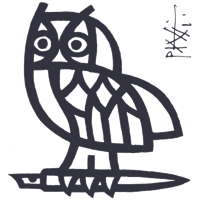Accessibility
Accessibility of our website
The website of KGParl is accessible to people with disabilities. Please see instructions below how to fully use the improved accessibility to ensure its optimal use.
Zoom function of your browser
Current graphical browsers such as Mozilla Firefox or Google Chrome offer people with impaired vision the possibility to zoom the page according to their needs. You can change the zoom step by step by using the keyboard. One click corresponds to a 10% increase. For zooming in please use the key combination STRG und +, for zooming out the key combination STRG und –. To go back to 100%, please use STRG und 0.
File formats and PDFs
In order to make our website as user-friendly as possible, not all information are accessible via the browser. This applies in particular to the complete list of KGParl publications and publication lists of the respective research projects which can be downloaded as PDF files. The PDF format ensures that files can be viewed and printed with almost all operating systems. To open PDF files you need a PDF reader installed, for instance Adobe Acrobat Reader. You can download and install Adobe Acrobat Reader under this link. If you already have a PDF reader installed, you can view our PDF documents by clicking the relevant link.